Managing SSH Keys
Most of our officially supported Cloud Server OS images use cloud-init to install SSH keys on first boot to enable secure password-less access to Cloud Servers.
If your account has multiple users, each user’s key will be installed.
Adding an SSH key
To add an SSH key to your user profile, click your avatar to display the user menu.
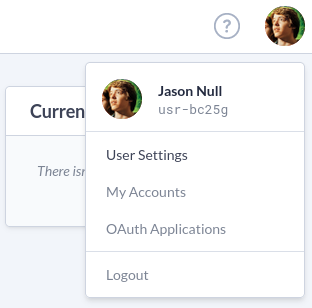
Choose User Settings
which will take you to the settings tab for your user
profile where you’ll find the SSH Public Key
item. If you already have an SSH
key you’ll see a snippet displayed here.
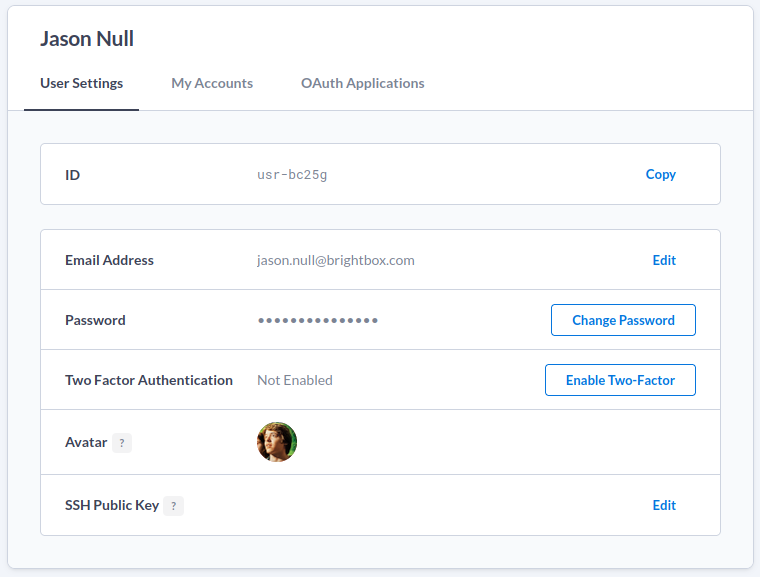
Click Edit
and paste your public SSH key into the text box and click Save
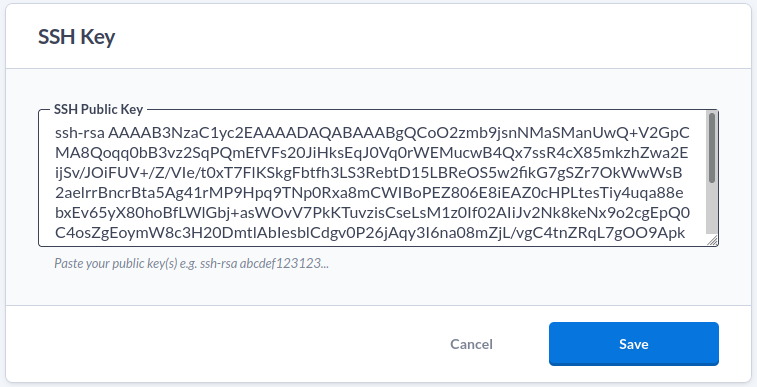
Editing an SSH key
To change your SSH key, simply follow the instructions above.