Resizing a Cloud SQL Instance
Cloud SQL Instances can be resized at any time by changing the Database Type – which defines the amounts of RAM, CPU and local SSD storage allocated to an instance.
Changing Database Type
From the Cloud SQL instance view, click the Resize
button from the “Size”
details section:
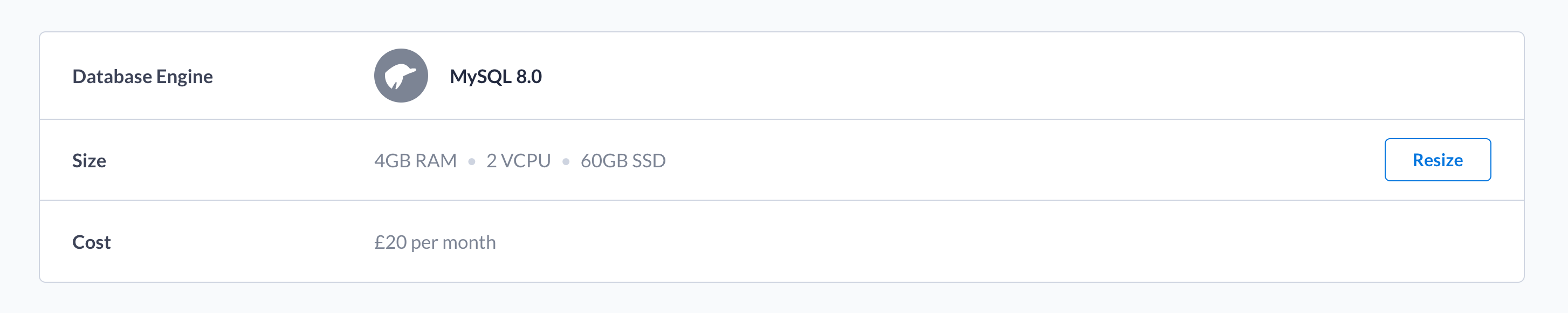
Choose a new type and click Save
:
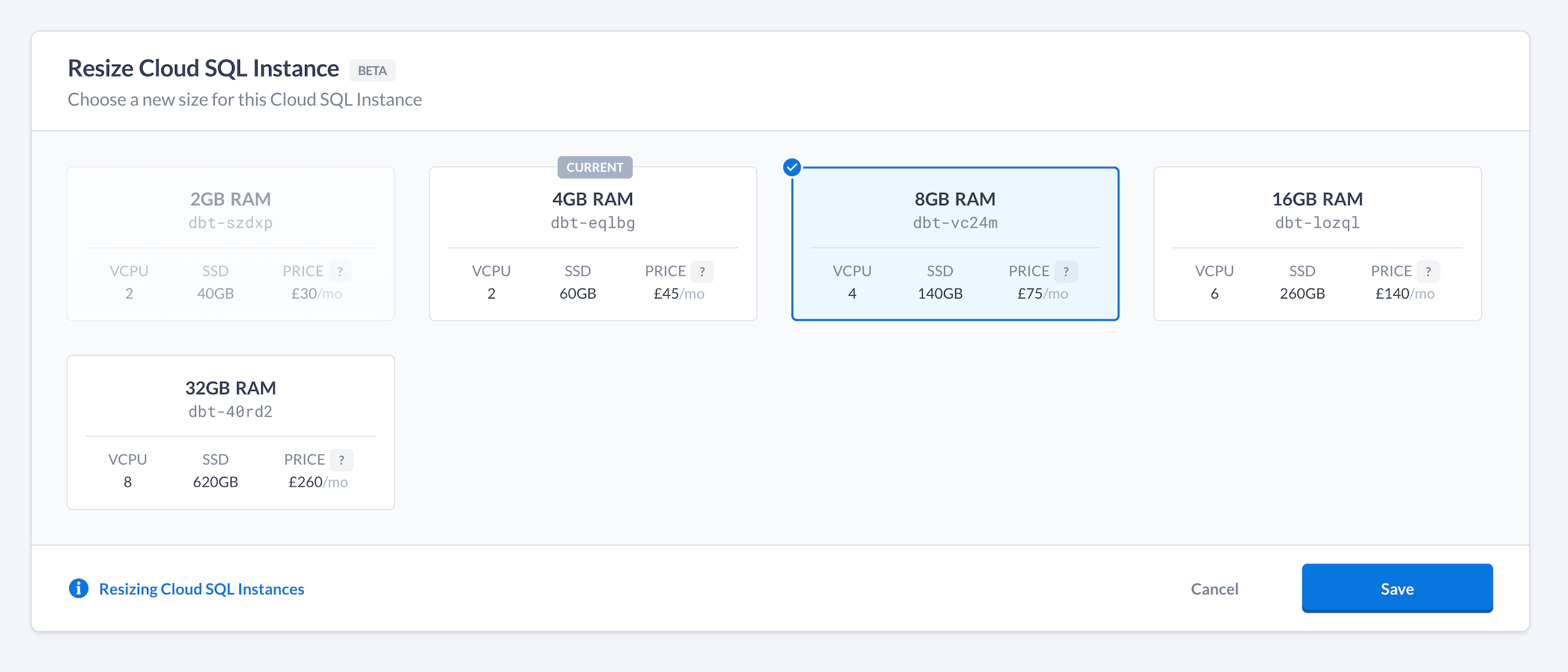
Restarting the instance
Following a successful resize the increased vCPU and local SSD allocations are usable straightaway, but the instance will need to be restarted to tune MySQL or PostgreSQL to fully use the new RAM allocation. A restart is automatically scheduled for the instance’s next maintenance window.
The confirmation dialog gives you the option to Restart Now
or to click
Cancel
if you plan to restart later at a more convenient time, or leave
it until the automatic restart happens in the next maintenance window.
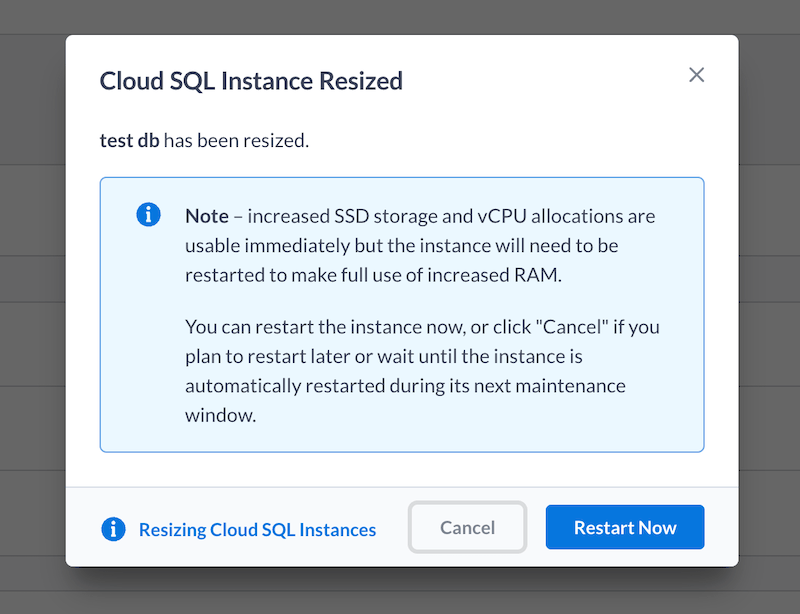
Depending on how busy the database is, there will be a brief interruption while the underlying database engine service is restarted.