Cloud IP Port Translation
Background
Each Cloud Server has a single network interface, and therefore a single private
“real” IPv4 address (10.x.x.x). So, whilst you can map multiple
Cloud IPs to one
Cloud Server, all traffic comes into the same single IPv4 address. This
makes hosting different web sites with different TLS/SSL certificates
on the same server difficult, since the web server can’t distinguish between
the different Cloud IPs.
For example, if you map two Cloud IPs to a server listening on HTTPS port
443, both Cloud IPs will serve the same site with the same certificate.
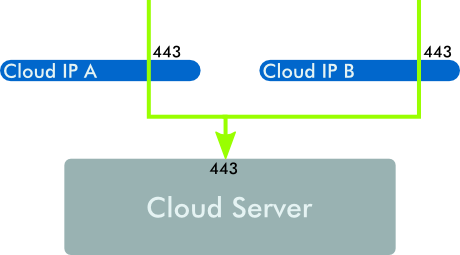
The new TLS/SSL Server Name Indication feature is designed to solve this kind of problem, but not all browsers support it (for example, Internet Explorer on Windows XP).
The Solution: Port Translation
Port Translation enables you to change the destination port of incoming connections on a particular Cloud IP. This behaviour can be used to host multiple SSL sites on a single server or load balancer.
For example, let’s assume we need to host two TLS/SSL sites on our server, one for
cats.com and the other for dogs.com
We configure our Apache web server so that cats.com listens on port 443
as usual:
Listen 443
<VirtualHost *:443>
ServerName cats.com
SSLEngine On
SSLCertificateFile /etc/ssl/certs/cats.crt
SSLCertificateKeyFile /etc/ssl/private/cats.key
DocumentRoot /home/cats/public
</VirtualHost>
Then we create our first Cloud IP as normal and map it to our server:
$ brightbox cloudips create -n "cats"
id status public_ip destination name
-------------------------------------------------------------------------------
cip-360ea unmapped 109.107.37.80 cats (cip-109-107-37-80.g...
-------------------------------------------------------------------------------
$ brightbox cloudips map cip-360ea srv-9igaa
Mapping cip-360ea to interface int-zylp1 on srv-9igaa
id status public_ip destination name
-------------------------------------------------------------------------------
cip-360ea mapped 109.107.37.80 srv-9igaa cats (cip-109-107-37-80.gb1...
-------------------------------------------------------------------------------If we update the dns for cats.com to point at this IP
then the cats.com site is now live.
Now we configure Apache so that dogs.com listens on a different
port, let’s use 2443
Listen 2443
<VirtualHost *:2443>
ServerName dogs.com
SSLEngine On
SSLCertificateFile /etc/ssl/certs/dogs.crt
SSLCertificateKeyFile /etc/ssl/private/dogs.key
DocumentRoot /home/dogs/public
</VirtualHost>
Now we create a second Cloud IP, but this time we specify a port
translation to translate tcp port 443 to 2443:
$ brightbox cloudips create -n "dogs" --port-translators=443:2443:tcp
id status public_ip destination name
-------------------------------------------------------------------------------
cip-dnx8z unmapped 109.107.37.228 dogs (cip-109-107-37-228...
-------------------------------------------------------------------------------And then map it to the server as normal:
$ brightbox cloudips map cip-dnx8z srv-9igaa
Mapping cip-dnx8z to interface int-zylp1 on srv-9igaa
id status public_ip destination name
-------------------------------------------------------------------------------
cip-dnx8z mapped 109.107.37.228 srv-9igaa dogs (cip-109-107-37-228.g...
-------------------------------------------------------------------------------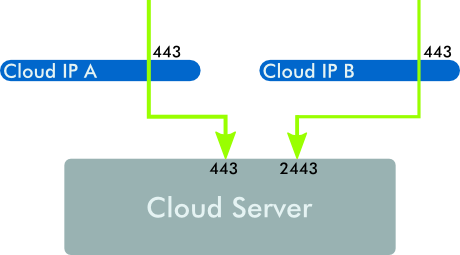
Now if we update the DNS for dogs.com to point at this
second IP, then dogs.com is live too!
You can view the port translators for a particular Cloud IP using the
brightbox cloudips show command:
$ brightbox cloudips show cip-dnx8z
id: cip-dnx8z
name: dogs
status: mapped
public_ip: 109.107.37.228
reverse_dns: cip-109-107-37-228.gb1.brightbox.com
destination: srv-9igaa
interface_id: int-zylp1
port_translators: 443:2443:tcpYou can define multiple translators per Cloud IP by comma separating them,
and you can, of course, change or remove them at any time using the
brightbox cloudips update command.
You can translate UDP ports as well as TCP ports, so you can run things like multiple DNS services on the same server too.
You can learn more about Cloud IPs in the Cloud IP guide or in the reference page (which also has more details about port translation).