Using Cyberduck with Orbit
Cyberduck is an open source file management client with support for FTP, SFTP and a large number of cloud storage services including OpenStack Swift.
This guide will explain how to configure Cyberduck to enable you to copy files to and from Orbit, our simple object storage service.
Prerequisites
For this guide you’ll need a Brightbox account, an Orbit storage container and an API Client with read/write access to the Orbit container. We’ll also assume that you’ve already downloaded and installed the Cyberduck software on your computer.
You’ll need the following details to hand:
- Orbit container name
- API client (cli-xxxxx)
- API client secret
Configuring Cyberduck
To get started, you’ll just need to set up a new bookmark profile in Cyberduck for your Orbit storage container.
- From the Bookmark menu, click
New Bookmark
- Choose OpenStack Swift (Keystone 3) from the drop down menu
- Give your bookmark a
Nickname
- Set
Server
toorbit.brightbox.com - For
Project:Domain:Username
enter your Brightbox Account ID (acc-xxxxx), “default” as the Domain, and your API client ID (cli-yyyy) separated by colons - For
Password
enter the API client secret
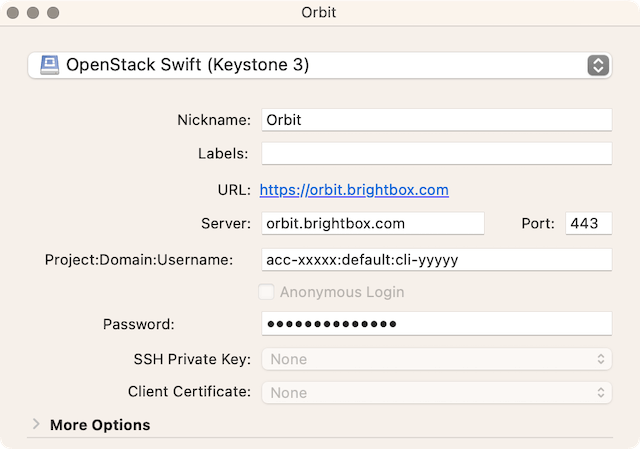
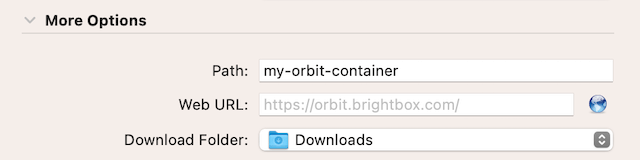
You should now be able to connect to your Orbit container using the bookmark and be able to upload and download files.